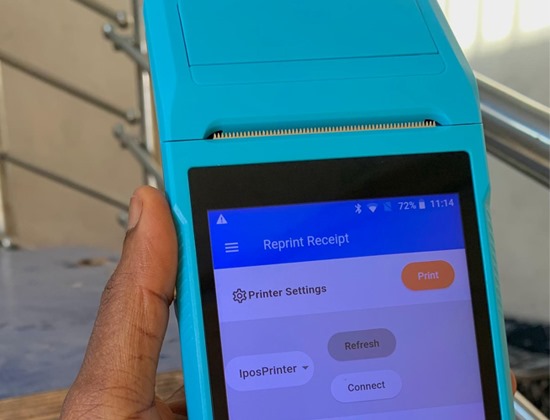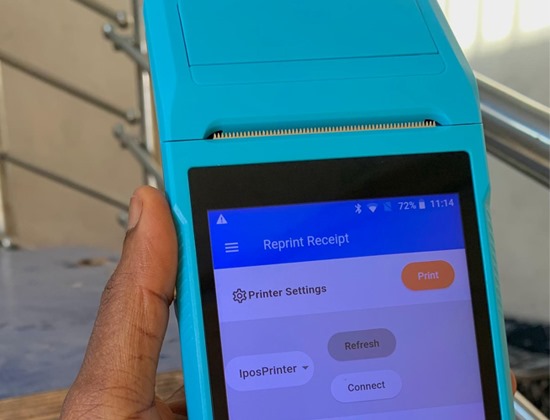To print with terminal, follow these steps:
- Turn on the Bluetooth on the terminal. If it isn.t turned on, the printer will not work.
- Then connect the printer to the app. Go to Printer Settings on the printing page, tap the dropdown menu and select your printer name.
- Tap the Print button to print.
- If the printer name is not on the drop down list, press the refresh button.