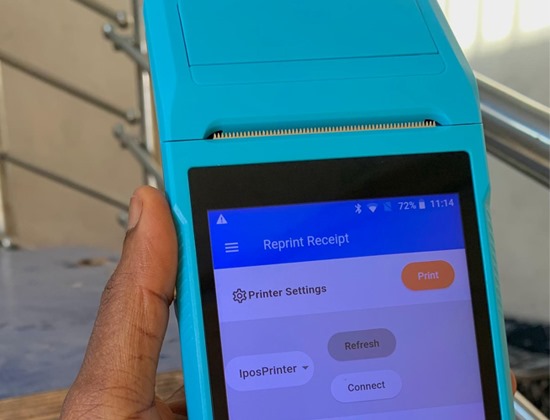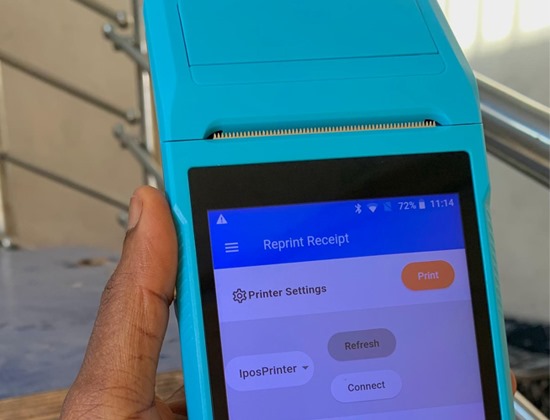To print with terminal, follow these steps:
- Turn on the Bluetooth on the terminal. If it isn't turned on, the printer will not work.
- Then connect the printer to the app. To do this, go to Printer Settings on the printing page, tap the dropdown menu and select your printer name and tap connect. Connnect should change to Disconnect.
- Tap the Print button to print.
- If the printer name is not on the drop down list, press the refresh button.